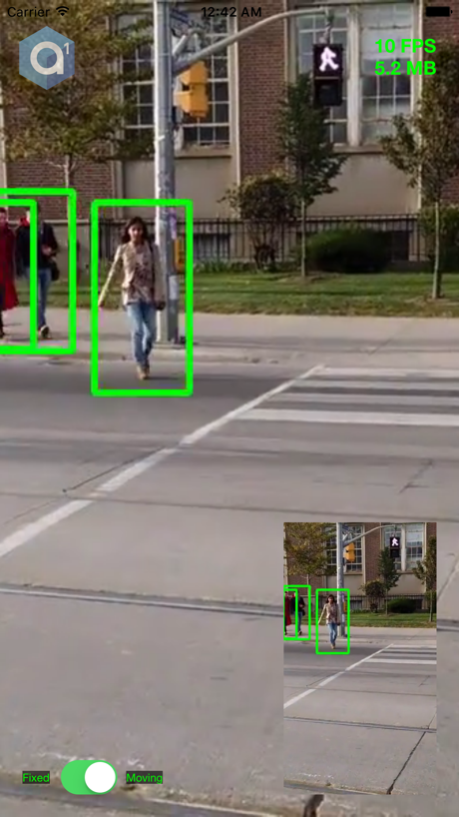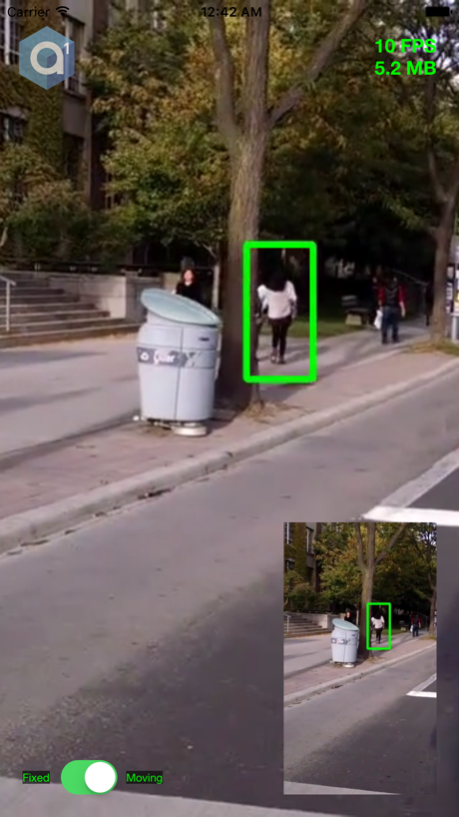artemis 1 1.3
Continue to app
Free Version
Publisher Description
Algocian is proud to present this showcase of our flagship product, artemis 1.
Artemis 1 automatically detects people in videos or images, and it does so in real-time. By leveraging the most recent advances in Machine Learning, artemis 1 is able to perform detection in the wild at virtually 100% accuracy.
In cloud mode, the application will stream live images from your device's camera to our cloud and display artemis 1's detections on your screen, all in real-time.
In embedded mode, the same analysis will happen in real-time directly on your device.
Choose the "fixed" mode if you wish to immobilize the device and the "moving" mode otherwise.
Trained with over 1 billion images, artemis 1 is capable of robust detection with any camera stream, digital or analog, indoor or outdoor and can handle varying camera positioning, lighting conditions and environments. It can even detect people from a moving camera.
Use artemis 1 in fixed camera mode as part of your Smart Home and Security offering to enable the next generation features that customers are asking for. In moving camera mode, artemis 1 can power your advanced driver assistance systems (ADAS) and provide additional safety to your vehicles.
Oct 22, 2016
Version 1.3
This app has been updated by Apple to display the Apple Watch app icon.
• Improved behaviour when no mail accounts were setup on the device.
About artemis 1
artemis 1 is a free app for iOS published in the Screen Capture list of apps, part of Graphic Apps.
The company that develops artemis 1 is Algocian Inc.. The latest version released by its developer is 1.3.
To install artemis 1 on your iOS device, just click the green Continue To App button above to start the installation process. The app is listed on our website since 2016-10-22 and was downloaded 1 times. We have already checked if the download link is safe, however for your own protection we recommend that you scan the downloaded app with your antivirus. Your antivirus may detect the artemis 1 as malware if the download link is broken.
How to install artemis 1 on your iOS device:
- Click on the Continue To App button on our website. This will redirect you to the App Store.
- Once the artemis 1 is shown in the iTunes listing of your iOS device, you can start its download and installation. Tap on the GET button to the right of the app to start downloading it.
- If you are not logged-in the iOS appstore app, you'll be prompted for your your Apple ID and/or password.
- After artemis 1 is downloaded, you'll see an INSTALL button to the right. Tap on it to start the actual installation of the iOS app.
- Once installation is finished you can tap on the OPEN button to start it. Its icon will also be added to your device home screen.